Ever wondered why the conversions in Facebook or Google Ads don’t add up to what you see in Google Analytics? This is due to attribution! This post will be explaining how attribution works from one platform to another and how not to fall in the trap of double counting your conversions.
How does attribution work?
Advertising platforms want to take credit for all the conversions they can, so not all conversions they report happened directly after a user clicked on an ad. The main thing to look at to understand how conversions are counted is the different attribution default setup. Let’s take a look the following platforms :
| Google Ads | Google Analytics | ||
| When is a conversion counted | – When a conversion happens up to 30 days after a click on an ad occurred | – When a conversion happens up to 7days after a click on an ad occurred – When a conversion happens on the same day an ad was seen (without clicking on the add) | – When a conversion happens |
| What date is the conversion reported on? | – On the day the clicked occurred | – On the day the clicked occurred – On the day the ad was viewed and conversion happened | – On the day the conversion happened |
| Which Channel is the conversion attributed to? | – Google Ads | – The last channel a click came from |
Now let’s look at how double counting can happen with the following example:
A user clicks on a Facebook ad, but does not convert. Three days later he does a Google search, clicks on an ad and converts. Who gets the conversion? Both Facebook and Google will report the conversion in their platform. If we add all the conversions from the different platforms, we would assume we received two conversions when in fact, we only got one. Google Analytics on the other hand would report only one conversion attributed to Google ads (google/cpc).

How to make sense of the data?
As we seen in the example above, if we only look at the conversions in the advertising platforms, we will end up counting more conversions than actually happened. So what should you do?
You should use Google Analytics as your one source of truth! This is the tool that will match the leads in your CRM. But, you should also use the conversions in advertising platforms to help you understand the impact the channel had on generating conversions. In the example above, even though the conversion didn’t happen right after clicking on the Facebook ad, it doesn’t mean Facebook doesn’t deserve any credit as it did play an important role in getting that conversion. If you look in Google Analytics, the conversion will be attributed to Google Ads, but Facebook will be attributed an assisted conversion.
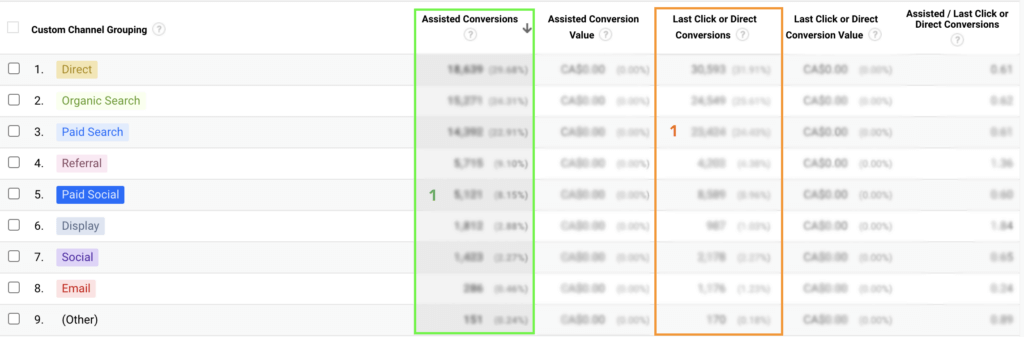
What is important is that you understand how conversions are calculated in each platforms and how to use the data to truly understand how your different channels are performing while not over-counting your conversions.
